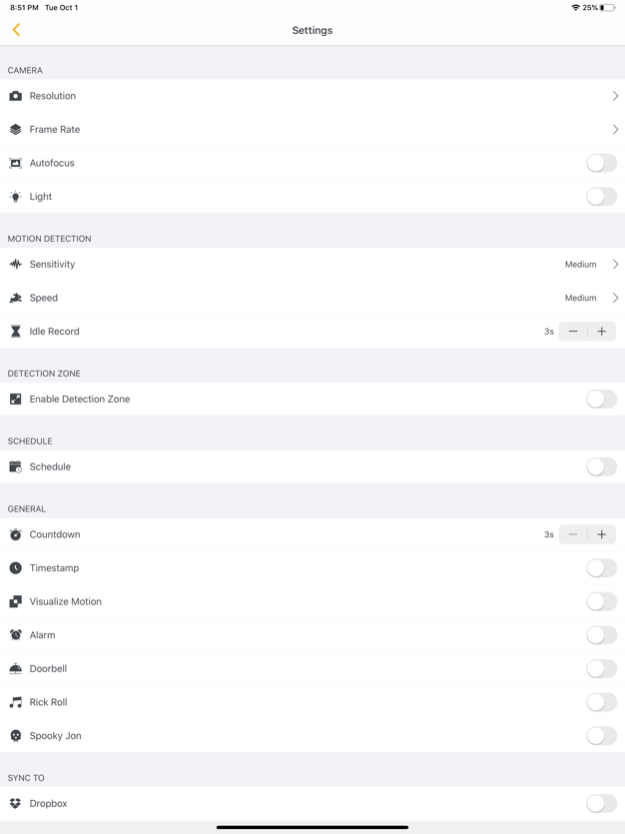Motion Sensor 1.6.4
Continue to app
Paid Version
Publisher Description
This app is a motion detector that records video automatically when it detects movement. Perfect for surveillance, motion detection, security, pranks, or just recording what your pet does when you are not home.
Features
▸ Dropbox™ - Sends your videos to your Dropbox™.
▸ iCloud Drive - Sends your videos to your iCloud Drive.
▸ Resolution - 4K¹, 1080p¹, 720p or 480p.
▸ Frame Rate - 30, 60¹, 120¹ or 240¹ frames per second.
▸ Detection Zone - Defines the portion of the camera that the motion detection algorithm uses.
▸ Schedule - Defines start and end times for the motion detection.
▸ Gallery - View videos directly in the app.
▸ Time Stamp - Adds the date and time to your videos.
▸ Camera Control - Select between front or rear camera.
▸ Sensitivity - Controls the motion detection sensitivity.
▸ Idle Record - Controls how long the app continues recording after the motion stops.
▸ Visualize Motion - Visualizes motion detected by the app.
▸ Alarm - Plays an alarm sound when motion is detected.
▸ Door Bell - Plays a bell sound when motion is detected.
▸ Light - Toggles the flashlight when using the rear-facing camera.
▸ Rick Roll - Surprise your friends with Rick Roll when you catch them on camera.
▸ Auto Focus - Option to turn off autofocus to avoid re-focusing of the camera during motion detection.
¹ Dependent upon device's capabilities.
Nov 24, 2019
Version 1.6.4
Fixed iPad share popover bug
About Motion Sensor
Motion Sensor is a paid app for iOS published in the Screen Capture list of apps, part of Graphic Apps.
The company that develops Motion Sensor is Code Cartel LLC. The latest version released by its developer is 1.6.4.
To install Motion Sensor on your iOS device, just click the green Continue To App button above to start the installation process. The app is listed on our website since 2019-11-24 and was downloaded 10 times. We have already checked if the download link is safe, however for your own protection we recommend that you scan the downloaded app with your antivirus. Your antivirus may detect the Motion Sensor as malware if the download link is broken.
How to install Motion Sensor on your iOS device:
- Click on the Continue To App button on our website. This will redirect you to the App Store.
- Once the Motion Sensor is shown in the iTunes listing of your iOS device, you can start its download and installation. Tap on the GET button to the right of the app to start downloading it.
- If you are not logged-in the iOS appstore app, you'll be prompted for your your Apple ID and/or password.
- After Motion Sensor is downloaded, you'll see an INSTALL button to the right. Tap on it to start the actual installation of the iOS app.
- Once installation is finished you can tap on the OPEN button to start it. Its icon will also be added to your device home screen.